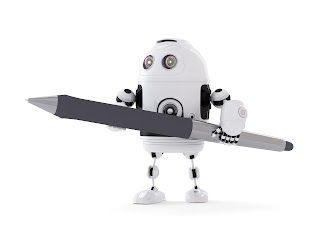EDIT: This transcription service is on hiatus until further notice.
Do you have a demonstration video or tutorial video about robotics or productivity software, and you need a transcription for it? How about for a robotics-centered podcast? Or a half-hour long presentation on your robotics project?
With
a transcription for your video, you could reach more visitors, readers or
customers for your website or company. Some people may just want to read it
first to familiarize themselves with the order of events, topics, or
terminology. If they watch the video or listen to the audio first, they can
download the transcript for future reference.
If they’d like to, they could
watch the video or listen to the audio, having the prior knowledge of the
events, topic or product. They may even be more likely to buy, subscribe, or
download.
Question 1: What exactly do I do there?
On Fiverr I
provide a transcription service focused on the technology areas of robots and
helpful PC software and mobile apps.
I
love robots and I’m fascinated with robotics, especially humanoid robotics and
social robotics. How about discussions on robot ethics? Yes, that too. Wouldn’t
you want someone like this to work with you?
You
want someone who comes alive doing work related to what their interests are.
When you choose a specialist, you will get the benefit of that person’s energy
and excitement, eager to participate and serve.
 |
| Image created by Amethyst Anne, April 17, 2016. (Note: DreamTypistSW is my Fiverr username.) |
Question 2: Is this something you, or someone you know, might be interested in?
Think—a
transcription for your podcast episode discussing robot ethics would make your
material easier to read and review. Or, maybe you’d like a transcription for a
tutorial of your new app. Maybe, you want the transcript to be easy to read and follow along with the video or audio content.
I like to help
other people get the most out of things. And in this case, helping your
listeners, viewers or readers get the most out of your podcast and website, or
any other online site, is something I’d be very excited about doing for you.
Don’t
just take my word for it on what I can do for you. Try my transcription service
out yourself. Let me transcribe something for you, and you never know... it may
expand your readership and your visitors' appreciation of transcripts as learning
materials.
Question 3: Where can you learn more?
So
how about it? If you’re interested in learning more, you can find this transcription
service here (If you don’t have a Fiverr account, it’s very easy
to create one and shouldn’t take more than a few minutes).
My basic offer
starts at $5, plus a couple of extra options you’ll find on the page. You’ll
find me as DreamTypistSW (shows as “dreamtypistsw” in all lowercase).
Nothing Lasts Forever...?
I
may have this gig up for a limited time. I am not sure if I’ll keep it one of
my permanent services on Fiverr. However, I can’t tell the future. I cannot
calculate all the probabilities like a robot might! :P (Insert funny Perceptor or Computron reference
here.)
So
if you want a good deal now, then now’s the time to try out my transcription
services before I remove them from Fiverr, or even before I raise rates. This could be as long as months or as short as
weeks.